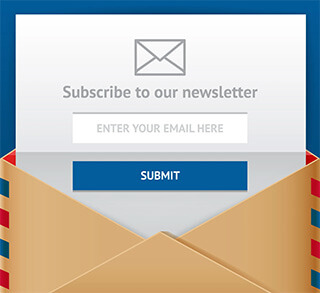MK Signs – the accidental printer
Mike Kasold started out his career as a landscape contractor and, unexpectedly, sign making was the hobby that grew into a business. Here’s how he explains what happened: “I was a landscaper at the time, but a buddy of mine had a plotter that he was using to make signs, and he wanted to sell it. I ended up buying it from him, and I started playing around with it, making signs as a hobby.”
It was a hobby which grew into a business with both Debbie and Mike Kasold developing what would become MK Signs. “We ended up building a little place for it on the back of our property. That became a sign shop as the hobby got bigger and bigger, and then in the end we simply quit the landscaping to concentrate on the sign business full time.” At the beginning, they were cutting out vinyl and sticking it to banners, using up to nine colored layers at a time to create the designs. “One of the biggest things we did back at the beginning was baseball and softball banners, and by doing that we got to know a lot of people in our community, a lot of moms and team parents. They started requesting all sorts of other things, and it just grew from there.”
In about 2004, MK Signs got its first large format printer and moved the business out of the house and into a proper print shop, which they continue to work from to this day.
Graduating in style
The business grew and grew. “We understood what people wanted in their sports banners,” says Mike, “something flashy that will grab everyone’s attention, and it has to be fast and inexpensive to print.” However, over time the sports banners have become a smaller element of the business. “When COVID hit, one of the big things in our area and, I guess, across the country, was for the families of graduating high school seniors to put up a congratulatory sign in their yard, announcing they have a graduating senior in the house. We saw another print shop producing these and, while we thought we picked up on the trend a little late, we printed 5,000 yard signs in that first year. Now it’s become a large part of what we do.”
Naturally, the business has graduated to a bigger printer. “Having a printer that can print an entire four-by-eight sheet is great. However, nesting ten 18 x 24-inch signs on one board and then being able to automatically cut them on our Summa cutter was challenging, because there was no room for registration marks.”
The PrimeCenter transformation
This is when Joey Phillips rode to the rescue. Mike met him an ISA show and they got talking about RIP software. MK Signs uses a competitor RIP software, but Joey was able to show him PrimeCenter, Caldera’s upstream prepress solution. For Mike, this was the eureka moment. “We got the software installed,” he says, “and Joey came on a couple of calls and helped us write the recipe we needed for the yard signs. Doing them is one of the biggest parts of our job and we dump everything into PrimeCenter, push a button, and we can print and cut on the fly – it’s fantastic!”
Now, 80 percent of everything that comes through the MK Signs print shop goes through PrimeCenter. “PrimeCenter has been a game changer for us. Instead of setting up all these files by manually nesting everything onto a four-by-eight artboard, and manually adding registration marks, we don’t have to do that. We started with PrimeCenter about a week after we got our Summa cutter, and together they’ve made a huge difference. Before we got the cutter, we sent all our stuff to another sign company to be cut, but we wanted to bring it inhouse. We immediately realized that if we were going to make this cutter efficient, we would need away to get the files to it automatically rather than having to set everything up manually. PrimeCenter lets me import everything into a hot folder and press a button.”
One of the main benefits of PrimeCenter has been the amount of Mike’s time it has saved. “Using PrimeCenter saves me, depending on the workload, anything from 20 minutes to two or three hours, by not having to set things up manually. Even while it’s processing the information, I can get on with another task or help somebody else in the shop. Then I come back and it transfers everything into the RIP and straight to the printer.”
Mike is quick to say how much he appreciates the support he’s had from Caldera in making PrimeCenter do exactly what he needs. “Without Joey, I would say PrimeCenter is a 1,000-pound gorilla – it can do absolutely everything. Joey helped us immensely with onboarding the program and showing us how to use it. Now we have our recipes set up and I can say it’s been an absolutely positive game changer for our company.”
And Mike’s last word: “Could I run my business without it? Of course. But would I want to? No. Absolutely not.”